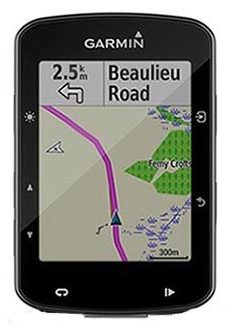
One Less Excuse for Getting Lost!
We get compliments every year on how well the course is marked and we are always trying to improve the cue sheets. If you have a Garmin 520 or greater, you can upload a course and use it for navigation.
Let me set some expectations here. This is NOT Google navigation that talks to you or adjusts the navigation when you are off course. If that is what you want, then you should download the RidewithaGPS app, upgrade to the paid version, open the route via the app, and then you will get a similar experience to Google Maps by mounting your phone on your handle bars.
What you will get with a Garmin course route:
- On the map:
- You will see the course and your position (on or off the course).
- Distance to next turn and the turn direction.
- Name of street for the turn.
- You can edit these fields, but this is the default.
- You have to enable Maps as a display.
- On other screens at about 300 feet before a turn the Garmin will beep (better pay attention).
- An overlay will pop-up with distance to next turn and the turn direction.
- The street name will be displayed.
- Garmin will beep twice after successful completion of the turn.
- If you miss a turn, Garmin will beep with a message "Off Course".
- FYI - 300 feet comes up quick and riding with your buddies and/or on busy roads may distract you from the beep.
- A cue sheet can also be displayed.
Instructions
I am going to try to share my knowledge, but ultimately, the rider is responsible for figuring this out and testing it (that was code for "I ain't your Momma").
- You will want better maps than what comes with the Garmin. One way is to buy maps from Garmin or get the free ones. I used the later and they work well. This is a great article on how to download the maps and install them into your Garmin. For the 520, you really need to get them map size down to under 80 MB.
- Download the course
- On our site for each route are links for "Route map is here".
- FIT vs TCX - I have had issues uploading TCX files to my Garmin 520 and great success with FIT. Imagine which one I will suggest.....
- Click on the little three dots and select Download .FIT file.
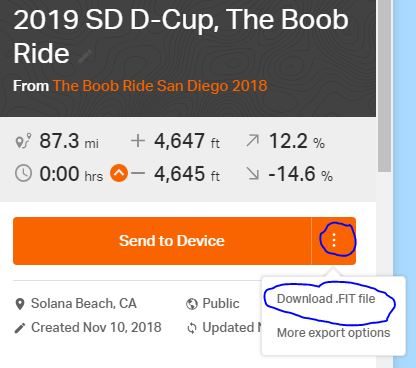
- Install on your Garmin.
- Connect your Garmin to your computer via USB.
- There are other ways to do this and your device may be different.
- I have never tried doing this via the Garmin Connect software. Many reviewers said it worked poorly.
- The Garmin should show up like a USB drive.
- Copy the FIT file to the folder Garmin/Courses.
- Eject the Garmin.
- Connect your Garmin to your computer via USB.
- Using the Course.
- All the Garmin models are little different, but the Courses are typically under Training>Courses.
- Select the Course and it will load.
- Select Ride.
- The next screen will either say.
- You are near the start of the Course and ask if you want to start.
- Or, Do you want to navigate to the Start.
- I would suggest not navigating to the Start. The Garmin devices kinda gets lost doing this.
Big Suggestion
I strongly encourage setting up a RidewithaGPS account, creating a course that you are going to ride, and then riding it. There are littles nuances to the user experience that you may/may not like. There are lots of settings that are unique to each Garmin model. The RidewithaGPS account is free and it is a great route mapping tool. I STRONGLY discourage doing this right before The Boob Ride and trying to figure it out during the event.
Once you have an account, you can add the course to your profile and edit the course. This may be helpful for future rides or you may want to modify it and do something different on another ride. Or, you can add to the cue sheet so the Garmin will give you additional information that we do not put on the cue sheet. If for example, you wanted to establish a regrouping point for your group, then you could and everyone could navigate to the spot.
This article is not intended to be an exhaustive article on navigation with a Garmin bike computer. You may need to use the Google thingie to fill in missing blanks. My intention was to point you in the right direction and share my fundamental knowledge, not to be your Momma!